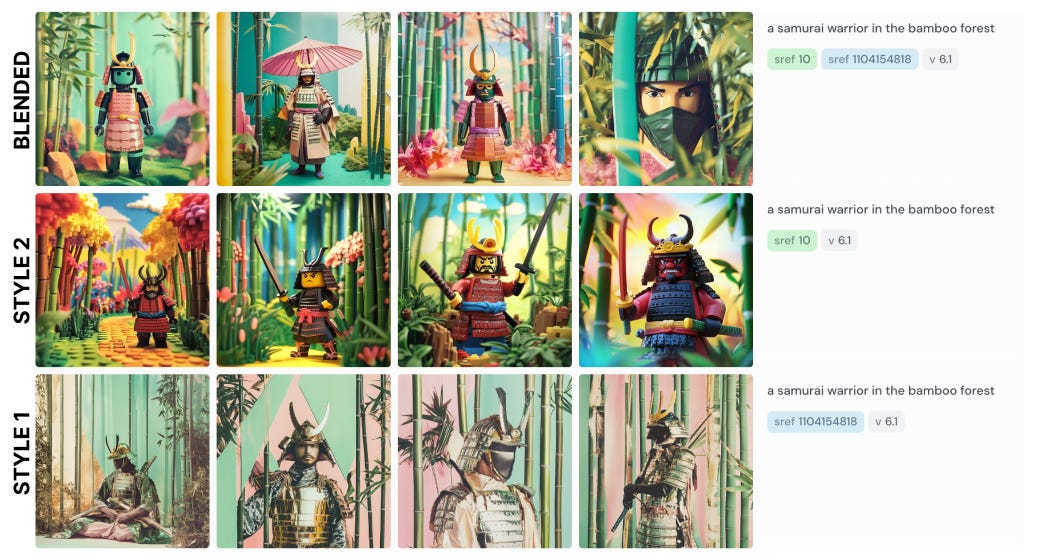Midjourney: A Guide to Style References
Explore endless creative possibilities and find your style with --srefs.
MidJourney offers a range of powerful tools for anyone to generate unique images using AI. One of the most versatile and highly effective prompting features is the Style Reference system, referred to as "--srefs.” Style References allow you to shape your output by infusing specific visual styles into your generations. Whether you're aiming to emulate a particular artist's style, capture a particular aesthetic from an image, or find the perfect style for your project, --srefs provide unparalleled control and precision in achieving your vision.
What Are Style References?
In MidJourney, you can apply specific styles to your images by applying a Style Reference to your prompt. You can achieve this by either adding an image to your prompt as a pseudo style reference or by using one of the 1.4 billion predefined style reference codes after the --sref parameter. Think of it like this: the prompt sets the subject, while the --sref input determines the style and aesthetic. Using --srefs allows you to incorporate elements from other images to guide the visual style of your generated artwork while maintaining consistent aesthetics, no matter the subject or scene.
How to Use Style References
Pseudo References
To emulate a style or aesthetic quickly and effectively without using a --sref code, you can plug an image directly into your prompt, and tag it as the style reference:
On Discord, you must include the “--sref” command in your prompt, followed by the reference image URL for the AI to interpret the style you want to emulate.
If you are using Midjourney Alpha, just drag and drop your image(s) into the prompt Imagine Bar, then select it as the style reference using the “📎” button.
Style Reference Codes
If you want more control and consistency, you can apply specific styles by using a numeric --sref code (e.g., --sref 1234567). Please note that style reference codes cannot be created—only discovered. These codes correspond to pre-existing styles in the MidJourney model, which includes a vast variety of art movements, aesthetics, and styles featuring different structures, textures, and color themes.
Currently, MidJourney has over 1.4 billion style reference codes available in version 6.1, offering an immense range of possibilities to explore. To acquire these codes, use the command "--sref random" to discover new styles or explore online repositories that collect and share reference codes for public use. For Example, you can explore various styles and test their --sref codes here. Additionally - we highly recommend checking out the Midjourney guides available from Tatiana Tsiguleva, which are available for subscription or purchase here.
If you want to discover multiple styles quickly, you can generate several options at once by combining the parameters --sref random and --repeat (insert number). You can use any number between 2-10 following the --repeat random parameter. For example: "--sref random --repeat 5" will produce 5 separate generations with 5 random styles.
Other Helpful Tips
--style raw: The “--style raw parameter disables the AI's "automatic beautification" function for more accurate results when generating images.
--seed: A seed is a number that identifies the foundation of your image set's initial static starting point. While it may give you some sort of similarity, seeds do not give you much control and can be easily overdid by other parameters.
--sw: You can adjust the style weight using the parameter “--sw” followed by a number between 0-1000 which will influence how heavily the style is applied. The higher the number = the higher influence of the style reference.
Also, don’t be afraid to add multiple --sref codes into your prompt to blend different styles together.
Using style references in MidJourney gives you control over the visual direction of your images, allowing you to infuse your generations with specific artistic styles and aesthetics. By learning how to effectively use --srefs and combining them with other parameters, you can create impressive outputs that truly reflect your vision. Whether you're exploring new styles or perfecting a consistent look, --srefs offer limitless possibilities. So, as you continue to experiment and evolve your process, remember—your perfect style is just an --sref away.
To get you started, here are some of our team’s favorites right now -
For more information visit the Midjourney Style Reference Guide.
📱 Connect With Us 📱
📸 Follow on Instagram
🎥 Subscribe on YouTube
💼 Connect on LinkedIn
🌐 Visit Our Website